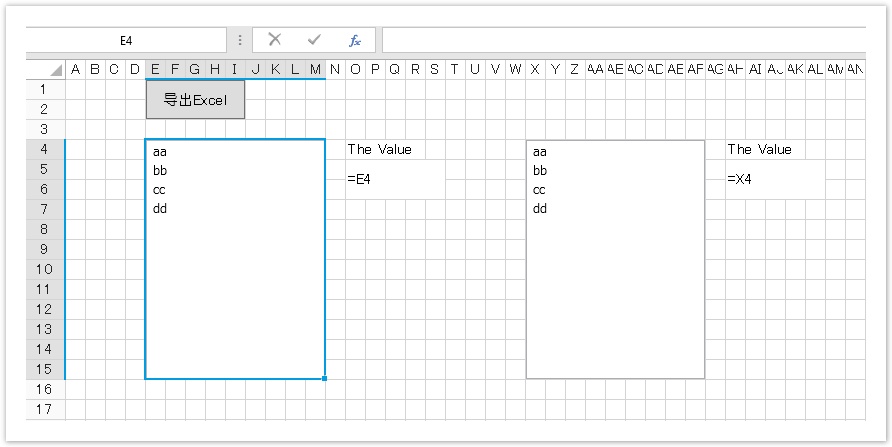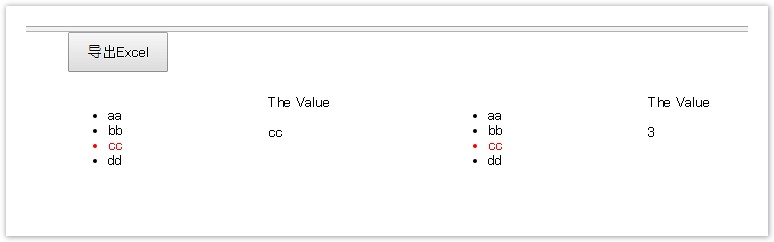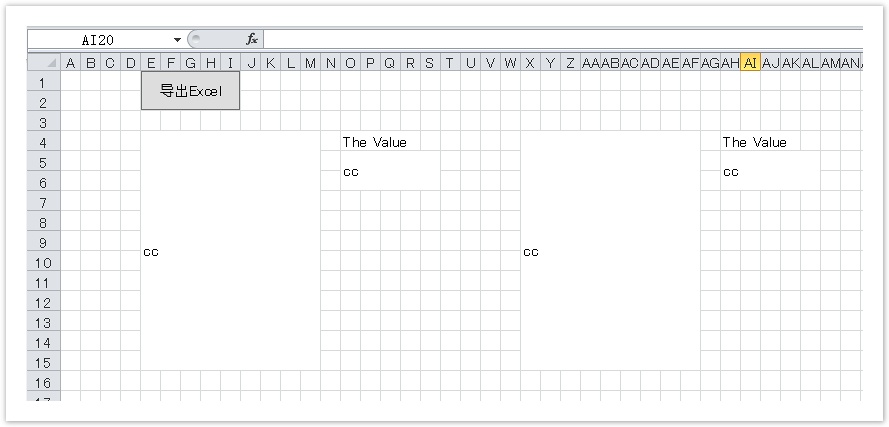1.描述
如果单元格类型插件需要导出到Excel,单元格类型需要实现IExportCellType接口。
查看完整代码请参见:https://gitee.com/huozige-china/list-cell-type。
2.导出单元格值到Excel
下面的示例中,当导出页面到Excel时只导出单元格的值,并只导出显示的文本。
操作步骤
在.cs文件中,添加如下代码:
namespace MyListCellType
{
[Designer("MyListCellType.MyListCellTypeDesigner,MyListCellType")]
public class MyListCellType : CellType, IExportCellType
{
public string TableName
{
get; set;
}
public string TextColumn
{
get; set;
}
public string ValueColumn
{
get; set;
}
public bool ExportPicture
{
get
{
return false;
}
}
public ExportResultInfo ExportToExcel(ICellInfo targetCell, IExportContext context)
{
var result = new ExportResultInfo();
var cellValue = targetCell.Value; //get cell value.
if (cellValue != null)
{
var queryInfo = new Dictionary<string, object>();
queryInfo.Add(ValueColumn, cellValue);
//find the display text using cellValue from table data
var tableData = context.ValueProvider.GetTableData(TableName, new List<string>() { TextColumn }, new List<string>() { "ID" }, queryInfo, true); //get the table row data when the ValueColumn equals to the cell value.
if (tableData != null && tableData.Count > 0 && tableData[0].ContainsKey(TextColumn))
{
var displayText = tableData[0][TextColumn];
result.ExportValue = displayText; //export the display text only, and you also can export value if you change these code.
return result;
}
}
result.ExportValue = null;
return result;
}
}
public class MyListCellTypeDesigner : CellTypeDesigner<MyListCellType>
{
public override EditorSetting GetEditorSetting(PropertyDescriptor property, IBuilderContext builderContext)
{
if (property.Name == "TableName")
{
return new TableComboTreeSelectorEditorSetting();
}
if (property.Name == "TextColumn")
{
var columns = builderContext.EnumAllTableInfos().FirstOrDefault(t => t.TableName == this.CellType.TableName)?.Columns?.Select(c => c.ColumnName);
return new ComboEditorSetting(columns);
}
if (property.Name == "ValueColumn")
{
var columns = builderContext.EnumAllTableInfos().FirstOrDefault(t => t.TableName == this.CellType.TableName)?.Columns?.Select(c => c.ColumnName);
return new ComboEditorSetting(columns);
}
return base.GetEditorSetting(property, builderContext);
}
public override FrameworkElement GetDrawingControl(ICellInfo cellInfo, IDrawingHelper drawingHelper)
{
ListBox listBox = new ListBox();
//get table data for preview.
var tableData = drawingHelper.GetTableDataForPreview(this.CellType.TableName, new List<string>() { this.CellType.TextColumn }, null, true);
if (tableData != null)
{
foreach (var row in tableData)
{
var value = row[this.CellType.TextColumn];
if (value != null)
{
ListBoxItem item = new ListBoxItem() { Content = value };
listBox.Items.Add(item);
}
}
}
Grid container = new Grid();
container.Children.Add(listBox);
return container;
}
}
}
在这个示例中,您可以从 ICellInfo获取单元格值,也可从IExportContext.ValueProvider获得数据表的数据。
在.js文件中,添加如下代码:
var MyListCellType = (function (_super) {
__extends(MyListCellType, _super);
function MyListCellType() {
return _super !== null && _super.apply(this, arguments) || this;
}
MyListCellType.prototype.myValue = null;
MyListCellType.prototype.createContent = function () {
var self = this;
var element = this.CellElement;
var cellTypeMetaData = element.CellType;
var container = $("<div id='" + this.ID + "'></div>");
var listCell = $("<ul id='" + this.ID + "_list' ></ul>");
listCell.css("width", element.Width + "px");
listCell.css("height", element.Height + "px");
//初始化数据
this.loadItems();
container.append(listCell);
this.onDependenceCellValueChanged(function () { //add callback event and reload the list items
//clear children
$("#" + self.ID + "_list").empty();
//重新加载数据
self.loadItems();
});
return container;
};
MyListCellType.prototype.loadItems = function () {
var self = this;
var element = this.CellElement;
var cellTypeMetaData = element.CellType;
var tableName = cellTypeMetaData.TableName;
var columns = [cellTypeMetaData.TextColumn];
if (columns.indexOf(cellTypeMetaData.ValueColumn) === -1) {
columns.push(cellTypeMetaData.ValueColumn);
}
var queryCondition = cellTypeMetaData.QueryCondition;
var param = {
TableName: tableName, //数据表名
Columns: columns, //要获取的字段名称
QueryCondition: queryCondition, //用户在设计器中设置的查询条件
QueryPolicy: {
Distinct: true,
QueryNullPolicy: Forguncy.QueryNullPolicy.QueryAllItemsWhenValueIsNull,
IgnoreCache: false
},
SortCondition: null //用户在设计器中设置的排序条件
};
var formulaCalcContext = {
IsInMasterPage: false //公式中引用的单元格或单元格范围是否在母版页中
};
Forguncy.getTableDataByCondition(param, formulaCalcContext, function (data) {
var tableData = data;
for (var row = 0; row < tableData.length; row++) {
var text = tableData[row][cellTypeMetaData.TextColumn];
var value = tableData[row][cellTypeMetaData.ValueColumn];
var li = $("<li value = " + value + ">" + text + "</li>");
li.on("click", function () {
self.myValue = $(this).attr("value");
$(this).parent().find("li").css("color", "black");
$(this).css("color", "red");
self.commitValue();
});
$("#" + self.ID + "_list").append(li);
}
}, true);
};
MyListCellType.prototype.getValueFromElement = function () {
return this.myValue;
};
MyListCellType.prototype.setValueToElement = function (element, value) {
};
MyListCellType.prototype.disable = function () {
_super.prototype.disable.call(this);
};
MyListCellType.prototype.enable = function () {
_super.prototype.enable.call(this);
};
return MyListCellType;
}(Forguncy.CellTypeBase));
// Key format is "Namespace.ClassName, AssemblyName"
Forguncy.CellTypeHelper.registerCellType("MyListCellType.MyListCellType, MyListCellType", MyListCellType);
重新构建工程并重启设计器,在设计器页面中设置单元格类型为MyListCellType ,第一个单元格中文本和值相同,第二个单元格中文本和值不同。
运行页面,在这两个单元格中都单击“cc”,您会看到值是不同的,如下所示:
单击“导出Excel”按钮,页面会导出到Excel,如下所示: