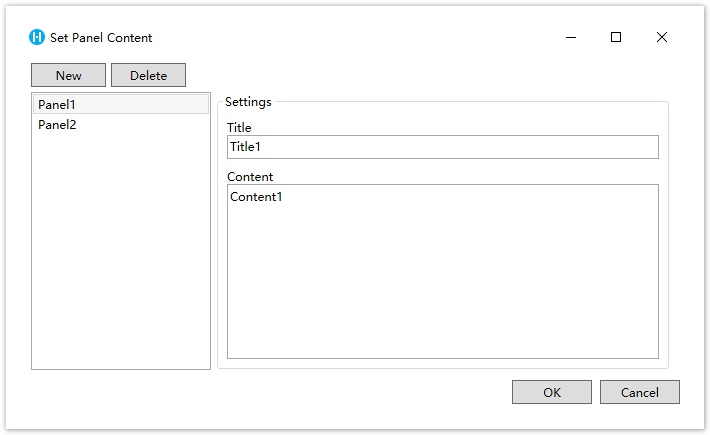1.描述
基于内置的超链接编辑器设置,您可以定制一个对话框来编辑复杂的属性。
查看完整代码请参见:https://gitee.com/huozige-china/edit-panel-content-command。
2.自定义属性编辑器
操作步骤
先创建好一个对话框,如下所示:
创建一个命令来打开对话框。
public class EditPanelContentCommand : ICommand
{
private Window _window;
private IEditorSettingsDataContext _dataContext;
private PanelEditorControl _control;
#pragma warning disable CS0067
public event EventHandler CanExecuteChanged;
#pragma warning restore CS0067
public bool CanExecute(object parameter)
{
return true;
}
public void Execute(object parameter)
{
_dataContext = parameter as IEditorSettingsDataContext;
//init the dialog data based on the property value.
_control = new PanelEditorControl();
_control.ViewModel.Model = _dataContext?.Value as List<PanelContentInfo>;
var buttonControl = new StackPanel() { Orientation = Orientation.Horizontal, HorizontalAlignment = HorizontalAlignment.Right, Margin = new Thickness(0, 5, 5, 10) };
var okButton = new Button() { Content = "OK", Width = 80 };
okButton.Click += OkButton_Click;
var cancelButton = new Button() { Content = "Cancel", Width = 80, Margin = new Thickness(8, 0, 0, 0) };
cancelButton.Click += CancelButton_Click;
buttonControl.Children.Add(okButton);
buttonControl.Children.Add(cancelButton);
var grid = new Grid();
grid.RowDefinitions.Add(new RowDefinition() { Height = new GridLength(1, GridUnitType.Star) });
grid.RowDefinitions.Add(new RowDefinition() { Height = new GridLength(1, GridUnitType.Auto) });
grid.Children.Add(_control);
grid.Children.Add(buttonControl);
Grid.SetRow(_control, 0);
Grid.SetRow(buttonControl, 1);
_window = new Window();
_window.WindowStartupLocation = WindowStartupLocation.CenterScreen;
_window.Title = "Set Panel Content";
_window.Width = 680d;
_window.Height = 400d;
_window.Content = grid;
_window.ShowDialog();
}
private void CancelButton_Click(object sender, RoutedEventArgs e)
{
_window.Close();
}
private void OkButton_Click(object sender, RoutedEventArgs e)
{
_dataContext.Value = _control.ViewModel.Model;
_window.Close();
}
}
其中活字格自定义的接口IEditorSettingsDataContext定义如下:
/// <summary>
/// Property context and can get the value and editor of property.
/// </summary>
public interface IEditorSettingsDataContext
{
/// <summary>
/// The property value.
/// </summary>
object Value { get; set; }
/// <summary>
/// The property editor.
/// </summary>
EditorSetting EditorSetting { get; set; }
}
给CellType类型添加Designer并重写GetEditorSetting并指定编辑器为超链接编辑器。
[Designer("EditPanelContentCommand.CollapsePanelDesigner, EditPanelContentCommand")]
public class CollapsePanel : CellType
{
public CollapsePanel()
{
PanelContents = new List<PanelContentInfo>();
PanelContents.Add(new PanelContentInfo() { Title = "Title1", Content = "Content1", Name = "Panel1" });
PanelContents.Add(new PanelContentInfo() { Title = "Title2", Content = "Content2", Name = "Panel2" });
}
public List<PanelContentInfo> PanelContents
{
get;
set;
}
public CollapseMode CollapseMode
{
get; set;
}
}
public class CollapseMode
{
}
public class PanelContentInfo : PropertyChangedObjectBase
{
private string _title;
public string Title
{
get => _title;
set
{
if (_title != value)
{
this._title = value;
this.OnPropertyChanged();
}
}
}
private string _content;
public string Content
{
get => _content;
set
{
if (_content != value)
{
this._content = value;
this.OnPropertyChanged();
}
}
}
private string _name;
public string Name
{
get => _name;
set
{
if (_name != value)
{
this._name = value;
this.OnPropertyChanged();
}
}
}
public override string ToString()
{
return Name;
}
public PanelContentInfo Clone()
{
return new PanelContentInfo
{
Title = this.Title,
Name = this.Name,
Content = this.Content
};
}
}
public class CollapsePanelDesigner : CellTypeDesigner<CollapsePanel>
{
public override EditorSetting GetEditorSetting(PropertyDescriptor property, IBuilderContext builderContext)
{
switch (property.Name)
{
case nameof(CollapsePanel.PanelContents):
return new HyperlinkEditorSetting(new EditPanelContentCommand());
default:
return base.GetEditorSetting(property, builderContext);
}
}
}
重新构建工程并重启设计器,效果如下。