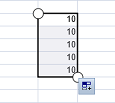You can use the touch toolbar with drag and fill.
Select the cell to display the toolbar.
Select "AutoFill" in the toolbar to display the drag fill indicator in the bottom-right corner. The selection gripper is no longer shown.
Press and slide the drag fill indicator.
Pick up your finger to fill the cells.
See Also
Using Drag Fill
Overview
Content Tools