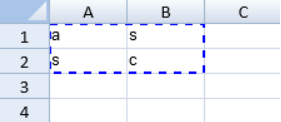用户可以在控件中剪切,复制和粘贴数据。
进行剪切板操作时,以下条件将会生效:
- 在粘贴时,当前活动单元格将会是当前选择区域的第一个单元格。
- 当前选中的单元格区域的大小将会自动调整到粘贴区域的大小。
- 当属性 allowExtendPasteRange 为true时,如果在工作表的边缘粘贴内容,当工作表的区域不够大时,将会自动添加行或者列。
- 你可以拷贝多个单元格区域,也可以粘贴多个单元格区域。但是多个单元格区域必须要有相同的行和列。
- 被筛选器过滤的行不会被复制,但是可以被剪切。
使用 options.cutCopyIndicatorVisible 属性来设置复制时的指示器是否可见,options.cutCopyIndicatorBorderColor 用来设置指示器边框的样式。
如下图所示,选中一个区域并按下 Ctrl + C,将会显示一个虚线的边框,虚线边框即为复制指示器。
你可以使用 options.copyPasteHeaderOptions 属性来设置是否复制或粘贴列表头区域。
You can specify whether to copy and paste headers with Workbook options.copyPasteHeaderOptions.
options.clipBoardOptions 属性只在复制和粘贴的时候起作用。. |
在复制和粘贴时,也会将样式信息一并带入。更多信息请参考:Copying and Pasting Styles。
示例代码
以下代码使用了粘贴选项。
JavaScript | Copy Code |
activeSheet.options.clipBoardOptions = GC.Spread.Sheets.ClipboardPasteOptions.Values; |
|
另见
Workbook Method
copyTo Method
ClipboardPasteOptions Enumeration
options Field
CopyPasteHeaderOptions Enumeration