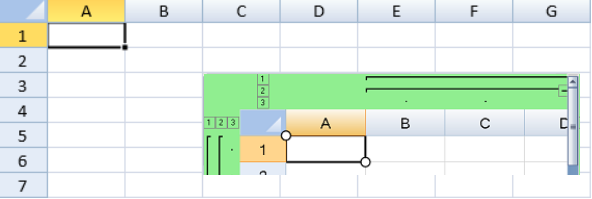你可以给 Spread.Sheets 创建浮动图片,如下图所示:
你可以使用 Picture 类来设置浮动图片的设置背景颜色,边框和拉伸
你可以使用鼠标左键和右键来选中浮动图片。
你可以使用 Tab 和 Shift + Tab 在多个浮动图片中切换选中状态。
你可以使用 Ctrl + 鼠标左键 或者 Shift + 鼠标左键进行多选。
You can cut, copy, or paste the floating picture with standard shortcut keys. You can also use undo and redo actions with floating pictures.
Using Code
This example adds a floating picture to the sheet using the pictures.add method.
JavaScript | Copy Code |
activeSheet.pictures.add("f2","tsoutline.png",100,60,200,100); |
|
See Also
Picture Method