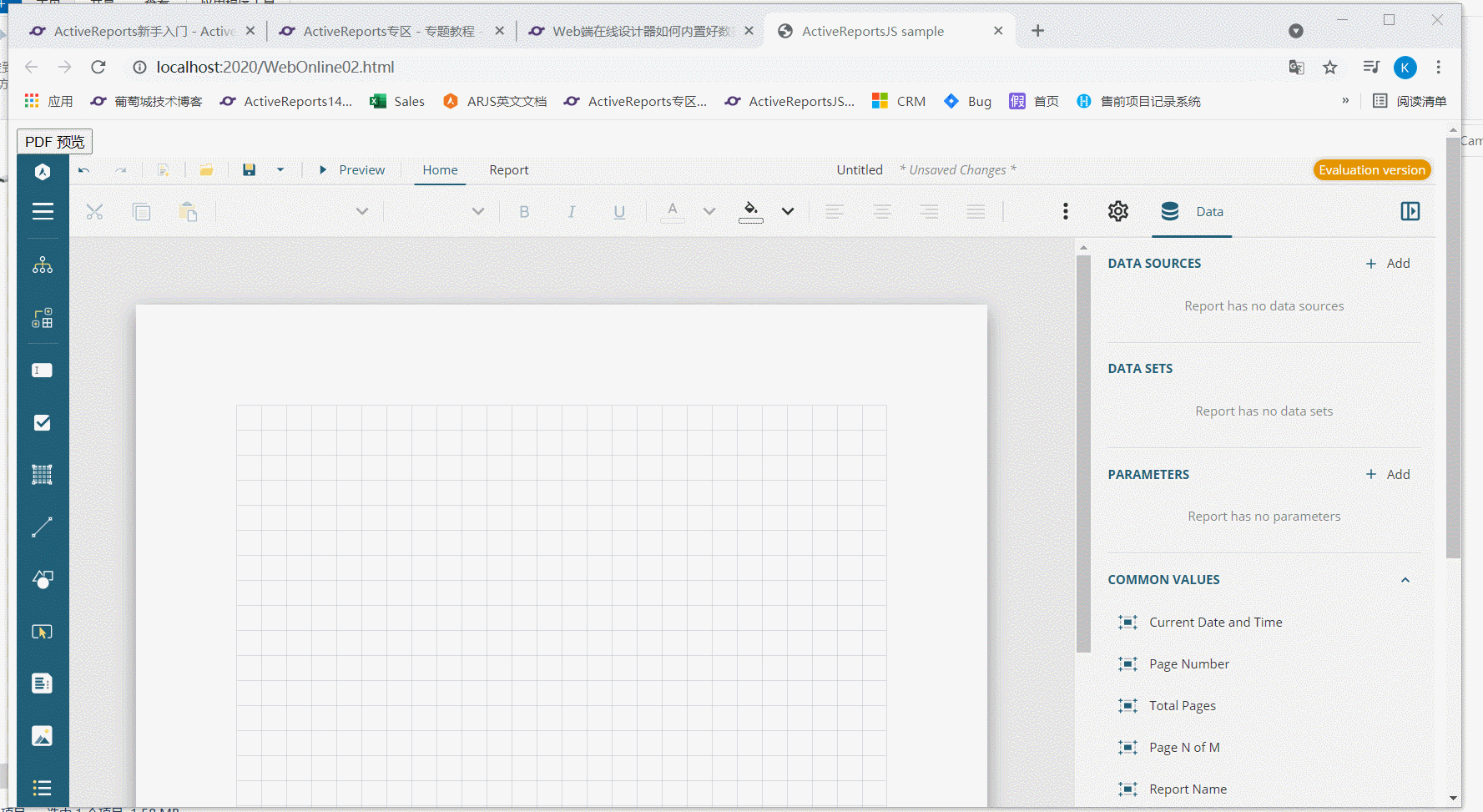ActivereportsJs提供web端在线设计器,使用者可以根据通过web设计器进行数据源数据集的绑定,然后使用设计器的设计界面进行报表的设计。
在实际业务场景中,有这样一种场景:web报表设计器集成到项目中,并且面向的对象是业务人员,业务人员可能对数据库操作这块不是很熟悉,他们只需要关注自己的报表需求,在设计器进行拖拽设计报表。那么就需要在web端在线设计器中内置好数据源数据集,这样让业务人员能够只关注业务逻辑,设计出满足自己需求的报表。
ActivereportsJs 提供了一个可以内置数据源的接口,可以通过调用接口的方式进行设计器数据源数据集的绑定
下面我们啊,来讲解下如何实现
1、核心代码
designer.setDataSourceTemplates([
{
id: "Northwind",
title: "Northwind",
template: resources.dataSource,
canEdit: false,
datasets: [
{
id: "Categories",
title: "Categories",
template: resources.categoriesDataSet,
canEdit: false,
},
{
id: "Products",
title: "Products",
template: resources.productsDataSet,
canEdit: false,
},
],
},
]);
核心代码
resources.dataSource = {
Name: "Northwind",
ConnectionProperties: {
DataProvider: "JSON",
ConnectString: "endpoint=https://demodata.grapecity.com/northwind/api/v1",
},
};
2、预览展示结果
3、实现demo