ActiveReportsJS自带有打印的能力,并且提供打印的接口。即在不预览报表情况下,可以直接打印,代码示例
1、ActiveReportsJS的打印API实现代码
import { Core } from "@grapecity/activereports";
const report = new Core.PageReport();
await report.load("/reports/text-only.rdlx-json");
const doc = await report.run();
doc.print();
2、App.vue中具体实现代码
<template>
<div>
<button @click="expPrint" style="wedth:100Px;height:30Px;margin-bottom:5px;">打印</button>
<JSViewer id="viewer" ref="reportViewer" style="height:800Px"></JSViewer>
</div>
</template>
<script>
import { Viewer } from "@grapecity/activereports-vue";
import "@grapecity/activereports/styles/ar-js-ui.css";
import "@grapecity/activereports/styles/ar-js-viewer.css";
import "@grapecity/activereports"
export default {
name: "App",
components: {
JSViewer: Viewer,
},
mounted:async function(){
this.$refs.reportViewer.Viewer().open('MonthSurvey.rdlx-json');
},
methods:{
expPrint(){
this.$refs.reportViewer.Viewer().print();
}
}
};
</script>
<style>
#viewer{
width: 100%;
height: 100vh;
}
</style>
3、预览展示结果
4、demo实例下载