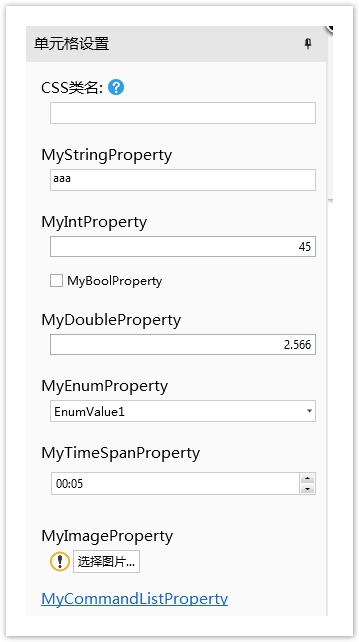1.描述
如果您定义了一个属性,会根据您设置的属性类型默认为其生成合适的编辑器。
2.内置属性编辑器
内置属性编辑器如下表所示。
| 属性类型 | 编辑器 | 示例 |
|---|---|---|
String | 文本编辑器 | 文本输入框中的水印 |
Int | 整型编辑器 | 单选按钮单元格类型中的项目 |
bool | 复选框编辑器 | 只读 |
Double | 小数编辑器 | 百度地图单元格类型中的经度 |
Enum | 组合框 | 菜单单元格类型中的菜单颜色主题 |
TimeSpan | 时间编辑器 | 时间单元格类型中的开始时间 |
ImageValue | 选择图片编辑器 | 数据导航按钮中的选择图片 |
List<Command> | 命令编辑器 | 按钮中的编辑命令 |
例如,如下的代码中,数据类型及对应的编辑器。
public class DemoCellType : CellType
{
public string MyStringProperty
{
get; set;
}
public int MyIntProperty
{
get; set;
}
public bool MyBoolProperty
{
get; set;
}
public double MyDoubleProperty
{
get; set;
}
public MyEnum MyEnumProperty
{
get; set;
}
public TimeSpan MyTimeSpanProperty
{
get; set;
}
public ImageValue MyImageProperty
{
get; set;
}
public List<Command> MyCommandListProperty
{
get; set;
}
}
public enum MyEnum
{
EnumValue1,
EnumValue2,
EnumValue3
}
在设计器中显示如下:
3.其他编辑器
还有一些编辑器,您可以通过手工来指定。
| 编辑器 | 示例 |
|---|---|
| 链接编辑器 | 菜单单元格类型中的“编辑菜单项目”属性。 |
| 数据表选择器 | 数据导航按钮单元格类型中的“导航表”属性。 |
下面是的示例中,重写了GetEditorSetting方法,指定编辑器为链接编辑器和数据表选择器:
[Designer("DemoCellType.DemoCellTypeDesigner, DemoCellType")]//格式为 "Namespace.ClassName, AssemblyName"
public class DemoCellType : CellType
{
public List<ColumnInfo> ColumnInfos
{
get; set;
}
public string SelectedTableName
{
get; set;
}
}
public class DemoCellTypeDesigner : CellTypeDesigner<DemoCellType>
{
public override EditorSetting GetEditorSetting(PropertyDescriptor property, IBuilderContext builderContext)
{
if (property.Name == "SelectedTableName")
{
return new TableComboTreeSelectorEditorSetting();
}
if (property.Name == "ColumnInfos")
{
//here you can open the dialog you write...
return new HyperlinkEditorSetting(new EditColumnCommand());
}
return base.GetEditorSetting(property, builderContext);
}
}
public class ColumnInfo
{
public string ColumnName
{
get; set;
}
public ForguncyTableColumnType ColumnType
{
get; set;
}
}
public class EditColumnCommand : ICommand
{
public event EventHandler CanExecuteChanged;
public bool CanExecute(object parameter)
{
return true;
}
public void Execute(object parameter)
{
//open your dialog...
}
}
效果如下: