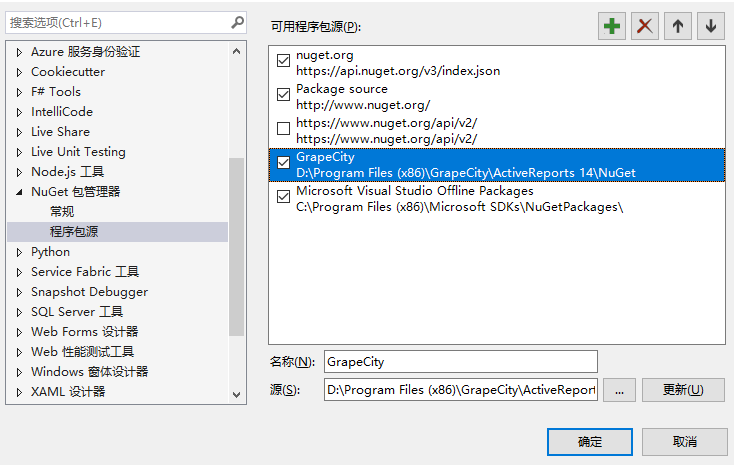1.示例
ActiveReports v14 将所有的示例都上传到 GitHub上面,方便更新,您可以从GitHub地址中获取到最新的产品示例,示例里面包含在线设计器和桌面设计器的项目工程,以及其他高级功能。您可以直接下载参考
网址链接:https://github.com/activereports/
Web 示例地址: https://github.com/activereports/WebSamples14
2. JSViewer 资源文件
JSviewer 是 ActiveReports 提供的前端的报表展示工具,只需要以来 js,和css即可渲染报表,所以这些文件已经上传到CDN 上大家可直接引用
https://www.npmjs.com/package/@grapecity/ar-viewer
在 Visual Studio 中输入 npm i @grapecity/ar-viewer 即可在项目中获取文件。
3. Nuget包及Visual Studio中设置
- 在项目中安装 ActiveReports Nuget包,首先需要安装 Node.js ,安装地址:https://nodejs.org/en/
- 在Visual Studio 中工具→ Nuget 包管理其→程序包管理设置,添加 GrapeCity 并输入安装路径到Nuget包
相关资源:
注意
如需寻求在线帮助,请访问 ActiveReports 求助中心
如需了解更多ActiveReports产品特性,请访问 ActiveReports 官方网站
ActiveReports 官方技术交流群:109783140
下载产品体验产品功能:http://www.gcpowertools.com.cn/products/download.aspx?pid=16