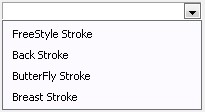可以使用Add方法以编码的方式方便的 添加项目到C1ComboBox中,或者在设计时通过String Collection Editor添加项目。如果已有多个项目,Add方法添加新项目到下一个位置。如果需要将添加项目在列表的特定位置,可以使用Insert 方法。可以使用AddRange方法将整组对象或字符串添批量加到C1ComboBox的项目列表中。
以编码的方式添加项目以编码的方式添加项目
使用C1ComboBox类的Add方法将项目添加到C1ComboBox中。集合通过Items属性引用。
Visual Basic
Visual Basic |
c1ComboBox1.Items.Add("Pittsburgh") |
C#
C# |
c1ComboBox1.Items.Add("Pittsburgh"); |
通过通过String Collection Editor添加项目添加项目
- 在窗体上右键点击C1ComboBox控件然后选择Edit Items。出现String Collection Editor编辑器。
- 在String Colllection Editor编辑器中,输入字符串然后按Enter来添加下一个字符串。
在特定位置插入字符串或对象在特定位置插入字符串或对象
如下例子在第五个位置插入字符串Chicago:
Visual Basic
Visual Basic |
c1ComboBox1.Items.Insert(4, "Chicago") |
C#
C# |
c1ComboBox1.Items.Insert(4, "Chicago"); |
传递一个字符串数组传递一个字符串数组
要传递一个字符串数组,完成以下步骤:
- 在窗体上添加一个C1ComboBox 控件。
- 在窗体上添加一个Button控件。
- 创建如下Button_Click事件处理程序并添加如下代码来传递字符串数组到C1ComboBox。
Visual Basic
Visual Basic |
Type your Drop Down Section text here. |
C#
C# |
private void button1_Click(object sender, EventArgs e) |
- 运行程序并点击按钮。
- 点击C1ComboBox控件的下拉按钮,项目中的字符串显示在下拉列表中。