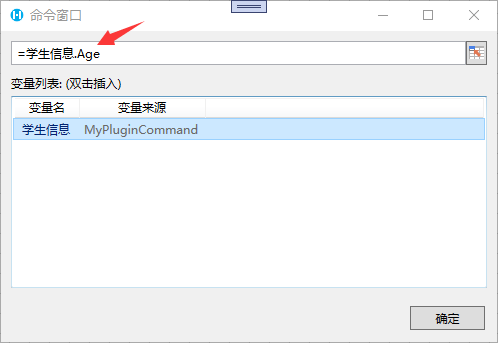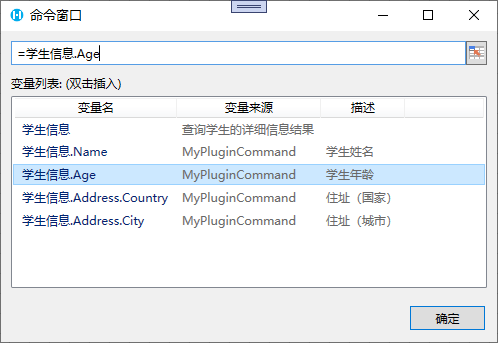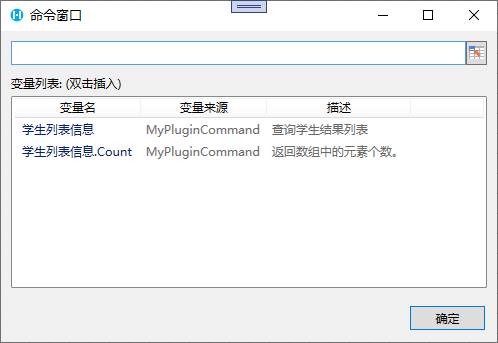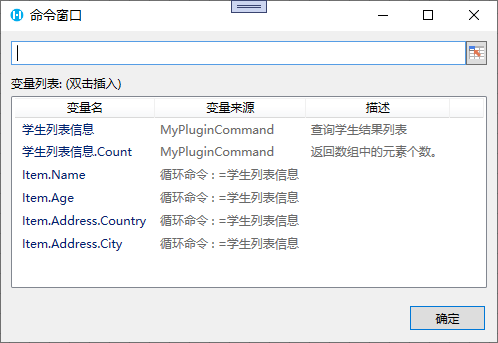从上一节支持返回结果中,我们已经了解到,通过给属性标注ResultToPropertyAttribute,可以在命令执行后生成一个或多个返回结果,以便后续命令使用。
如果希望生成复杂的对象类型返回结果,或者生成数组类型的返回结果,通过标注ResultToPropertyAttribute,也是可以实现的。但是再后续的属性提示中,用户无法快捷的了解返回的对象有哪些子属性。只能通过点操作符硬取值。
例如以下代码:
using GrapeCity.Forguncy.Commands;
using System.ComponentModel;
namespace MyPlugin
{
public class MyPluginCommand : Command
{
[ResultToProperty]
[DisplayName("学生信息")]
public string StudentInfo { get; set; }
}
}
对象类型返回值
假设命令执行后,返回学生对象,包含姓名和年龄属性。但是再后续命令使用结果时只会提示学生信息变量,而如果需要获取子属性值,必须用户手动准确输入,用户体验较差。
如果希望同时提示子属性,可以通过实现 IServerCommandParamGenerator 接口实现。
using GrapeCity.Forguncy.Commands;
using System.Collections.Generic;
using System.ComponentModel;
namespace MyPlugin
{
public class MyPluginCommand : Command, IServerCommandParamGenerator
{
[ResultToProperty]
[DisplayName("学生信息")]
public string StudentInfo { get; set; }
public IEnumerable<GenerateParam> GetGenerateParams()
{
yield return new GenerateObjectParam()
{
ParamName = this.StudentInfo,
Description = "查询学生的详细信息结果",
ParamScope = CommandScope.All,
SubPropertiesDescription = new Dictionary<string, string>() {
{ "Name","学生姓名"},
{ "Age","学生年龄"},
{ "Address.Country","住址(国家)"},
{ "Address.City","住址(城市)"}
}
};
}
}
}
效果如下:
数组类型返回值
如果返回值是列表类型,同样可以通过实现IServerCommandParamGenerator解决。
using GrapeCity.Forguncy.Commands;
using System.Collections.Generic;
using System.ComponentModel;
namespace MyPlugin
{
public class MyPluginCommand : Command, IServerCommandParamGenerator
{
[ResultToProperty]
[DisplayName("学生信息")]
public string StudentInfo { get; set; }
public IEnumerable<GenerateParam> GetGenerateParams()
{
yield return new GenerateListParam()
{
ParamName = this.StudentInfo,
Description = "查询学生结果列表",
ParamScope = CommandScope.All,
ItemProperties = new List<string>() {
{ "Name"},
{ "Age"},
{ "Address.Country"},
{ "Address.City"}
}
};
}
}
}
效果如下。
在普通命令中使用时:
在循环命令的子命令中使用时: