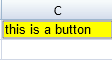你可以在单元格中显示一个按钮,并修改该按钮的样式。
示例代码
以下代码在单元格中放置了一个按钮,并且将背景颜色设置为 #FFFF00。
JavaScript | Copy Code |
var cellType = new GC.Spread.Sheets.CellTypes.Button();cellType.buttonBackColor("#FFFF00");cellType.text("this is a button");activeSheet.getCell(0, 2).cellType(cellType); |
|
另见
Button class