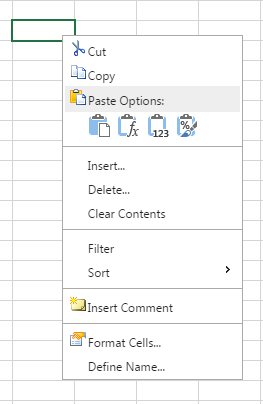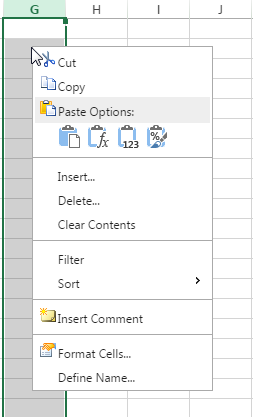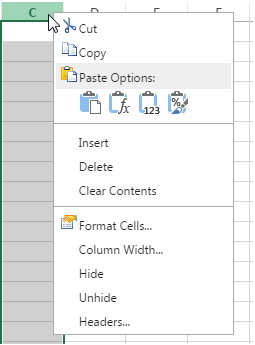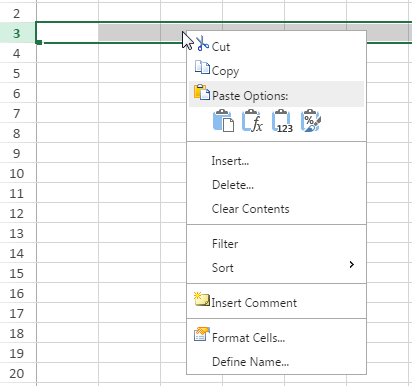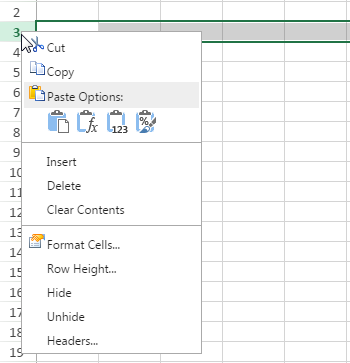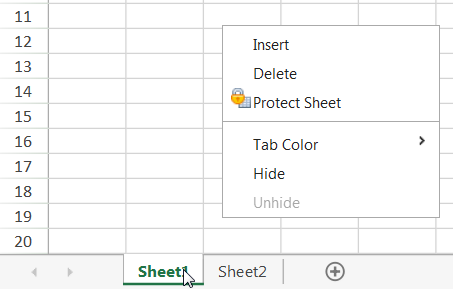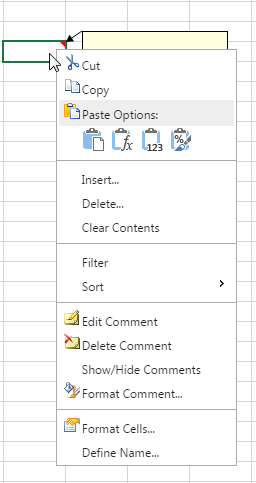Collapse All Expand All
Spread.Sheets Documentation > Developer's Guide > Using the Spread.Sheets Designer > Understanding the Spread.Sheets Designer Interface > Understanding Spread.Sheets Designer Interface Menus |
You can display additional menus by right-clicking on various areas of the Spread.Sheets Designer interface.
Right-click on a cell to display the cell menu.
Right-click on the column or column header to display the column or column header menu.
Right-click on the row or row header to display the row or row header menu.
Right-click on the sheet tabs to display the sheet menu.
Right-click on a comment to display additional comment menu options.
See Also
Adding a Comment to a Cell