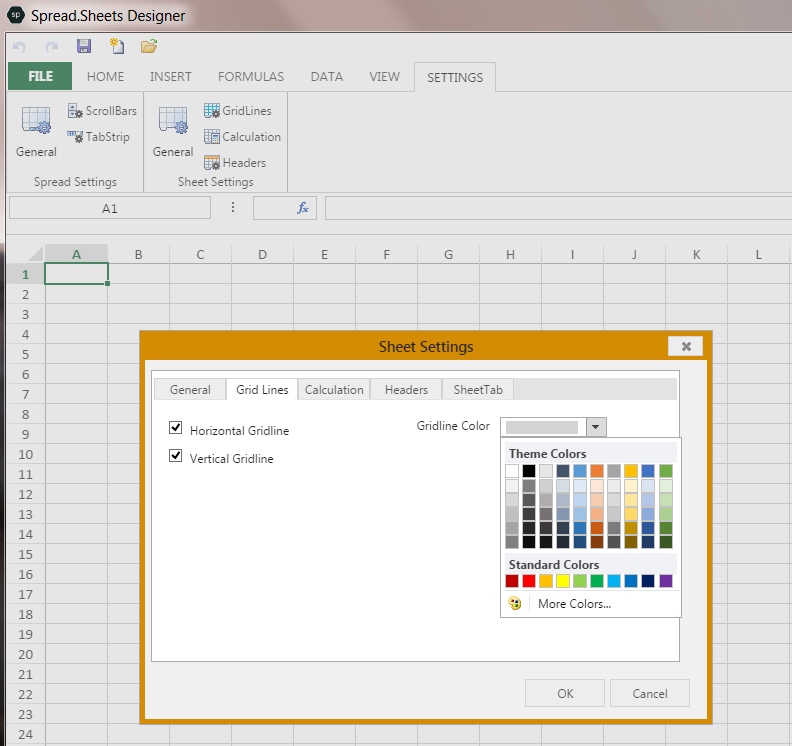The Spread.Sheets Designer provides a WYSIWYG environment for customizing your spreadsheet. You can specify settings for cells, columns, rows, and sheets, as well as for the entire spreadsheet, using the menu options in the designer.
In this figure, the user is setting the grid line color for the sheet.
Note the following about working in the designer:
- If you choose to wrap text, text will not wrap in a cell unless the user inserts soft line breaks by pressing Alt+Enter.
- After you have edited or created your spreadsheet in the designer, you can save it or export it, and then re-open it in the designer later or have your Spread.Sheets widget load it in your application. For information about saving and opening files in the designer, see Opening and Saving Files.
See Also
Opening and Saving Files