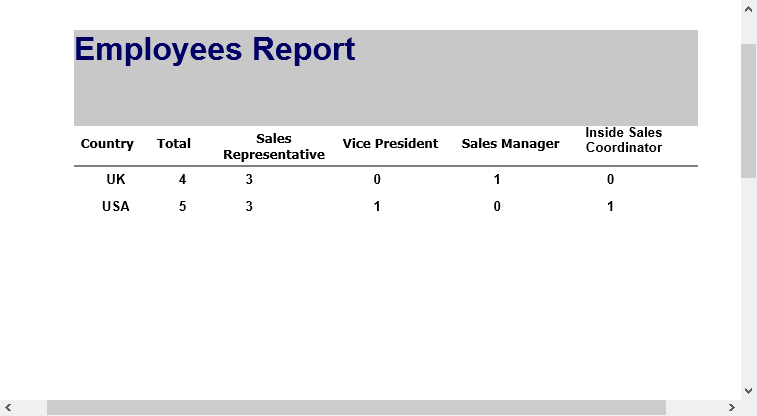交叉表报表以两个维度(向下和横向)分组数据。它们对于以交叉引用信息的格式汇总大量数据很有用。
以下步骤对FlexReport快速入门中创建的报表来创建交叉表 。
- 在FlexReport快速入门项目的表单中添加一个按钮。
- 将按钮名称设置为'crossC1Button',将文本设置为'显示交叉表'。
- 将Click事件创建为crossC1Button_Click。
编写以下代码。
CSGroup grp2; private void crossC1Button_Click(object sender, EventArgs e) { btnEmployees.PerformClick(); c1FlexReport1.Sections.Detail.Visible = false; grp2 = c1FlexReport1.Groups.Add("GrpCountry", "Country", SortEnum.Ascending); // format the Header section for the new group c1FlexReport1.Sections.PageHeader.Height = 600; shpfld2.Top = 600; s = grp2.SectionHeader; s.Height = 400; s.AutoHeight = AutoSizeBehavior.GrowAndShrink; s.Visible = true; textFld4.Text = "Country"; textFld4.Width = 1000; textFld4.Align = FieldAlignEnum.CenterMiddle; textFld4.Height = 400; textFld4.Font.Bold = true; textFld4.Font.Size = 10; textFld5.Text = "Total"; textFld5.Width = 1000; textFld5.Left = 1000; textFld5.Align = FieldAlignEnum.CenterMiddle; textFld5.Height = 400; textFld5.Font.Bold = true; textFld5.Font.Size = 10; textFld6.Text = "Sales Representative"; textFld6.Width = 2000; textFld6.Left = 2000; textFld6.Align = FieldAlignEnum.CenterMiddle; textFld6.Height = 500; textFld6.Font.Bold = true; textFld6.Font.Size = 10; textFld7.Text = "Vice President"; textFld7.Width = 1500; textFld7.Left = 4000; textFld7.Align = FieldAlignEnum.CenterMiddle; textFld7.Height = 400; textFld7.Font.Bold = true; textFld7.Font.Size = 10; textFld8.Text = "Sales Manager"; textFld8.Width = 1500; textFld8.Left = 5800; textFld8.Align = FieldAlignEnum.CenterMiddle; textFld8.Height = 400; textFld8.Font.Bold = true; textFld8.Font.Size = 10; TextField isc = new TextField(); isc.Text = "Inside Sales Coordinator"; isc.Width = 1500; isc.Left = 7500; isc.Align = FieldAlignEnum.CenterMiddle; isc.Height = 400; isc.Font.Bold = true; isc.Font.Size = 10; isc.Visible = true; c1FlexReport1.Sections.PageHeader.Fields.Add(isc); Field f1 = new Field(); f1.Name = "Country"; f1.Text = "Country"; f1.Left = 80; f1.Top = 0; f1.Width = 1000; f1.Height = 400; f1.Align = FieldAlignEnum.CenterMiddle; f1.MarginLeft = 100; f1.Calculated = true; f1.Visible = true; f1.BackColor = Color.Transparent; f1.Font.Bold = true; f1.Font.Size = 10; s.Fields.Add(f1); TextField f7 = new TextField(); f7.Name = "RunCount"; f7.Text = "=Count(Title)"; f7.Left = 1080; f7.Top = 0; f7.Width = 1000; f7.Height = 400; f7.Align = FieldAlignEnum.CenterMiddle; f7.MarginLeft = 100; f7.Visible = true; f7.Font.Bold = true; f7.Font.Size = 10; s.Fields.Add(f7); TextField f8 = new TextField(); f8.Name = "SRCount"; f8.Text = "=Count(Title, Title = \"Sales Representative\")"; f8.Left = 2080; f8.Top = 0; f8.Width = 1000; f8.Height = 400; f8.Align = FieldAlignEnum.CenterMiddle; f8.MarginLeft = 100; f8.Visible = true; f8.Font.Bold = true; f8.Font.Size = 10; s.Fields.Add(f8); TextField f9 = new TextField(); f9.Name = "VPCount"; f9.Text = "=Count(Title, Title = \"Vice President, Sales\")"; f9.Left = 4000; f9.Top = 0; f9.Width = 1000; f9.Height = 400; f9.Align = FieldAlignEnum.CenterMiddle; f9.MarginLeft = 100; f9.Visible = true; f9.Font.Bold = true; f9.Font.Size = 10; s.Fields.Add(f9); TextField f10 = new TextField(); f10.Name = "SMCount"; f10.Text = "=Count(Title, Title = \"Sales Manager\")"; f10.Left = 5800; f10.Top = 0; f10.Width = 1000; f10.Height = 400; f10.Align = FieldAlignEnum.CenterMiddle; f10.MarginLeft = 100; f10.Visible = true; f10.Font.Bold = true; f10.Font.Size = 10; s.Fields.Add(f10); TextField f11 = new TextField(); f11.Name = "ISCCount"; f11.Text = "=Count(Title, Title = \"Inside Sales Coordinator\")"; f11.Left = 7500; f11.Top = 0; f11.Width = 1000; f11.Height = 400; f11.Align = FieldAlignEnum.CenterMiddle; f11.MarginLeft = 100; f11.Visible = true; f11.Font.Bold = true; f11.Font.Size = 10; s.Fields.Add(f11); c1FlexReport1.Render(); }
- 运行项目。单击“显示交叉表”按钮以查看交叉表报表。请注意,报表显示了与两个国家中的雇员职位相对应的详细信息。纵向按照国家统计,横向按照职位统计