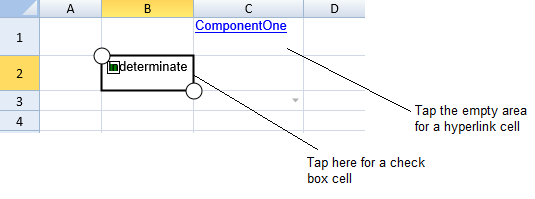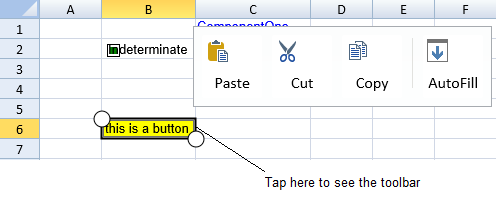You can use touch gestures in cell types while they are in display mode or edit mode.
Double-tap a cell to go into edit mode.
Tap a cell to select it. Tap in the empty area to display the toolbar for hyperlink and combo box cells. Cell types such as button and check box require that you tap above the selection indicator to display the toolbar as indicated in the following images.
See Also你可以在 cell type 中使用触控工具栏。显示模式和编辑模式下均可使用触控手势来激活触控工具栏。
双击单元格进入编辑模式。
对于超链接单元格和组合框单元格,点击单元格的空白位置,将会显示触控工具栏。
对于按钮和复选框,点击选择指示器的正上方,即可弹出触控工具栏。
如下图所示: