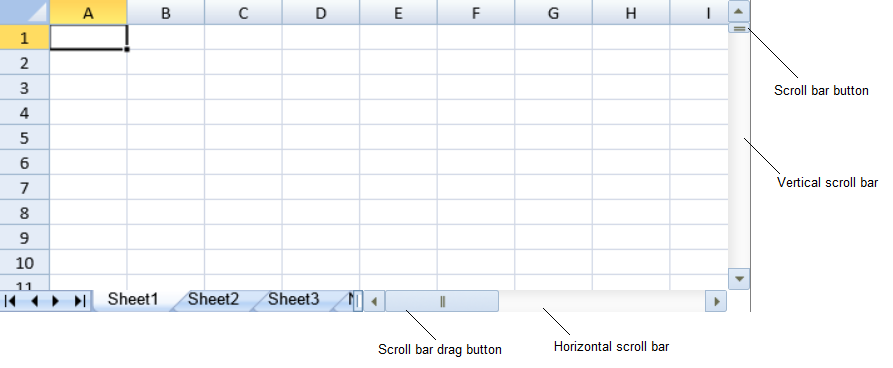You can hide or show the vertical or horizontal scroll bar.
Use the thumb bar (drag button) to scroll large areas of the control. Use the button with the arrow to scroll a row or column at a time.
You can use the options.scrollbarMaxAlign property to specify whether to align the scroll bar with the last row and column of the active sheet. You can use the options.scrollbarShowMax property to specify whether the displayed scroll bars are based on the total number of columns and rows in the sheet.
You can specify whether to ignore hidden rows or columns with the options.scrollIgnoreHidden property. This applies to column or rows with zero width or height, columns or rows hidden with the visible method, collapsed and grouped columns or rows, or filtered out rows.
Using Code
The following example hides the vertical and horizontal scroll bars.你可以隐藏或者显示垂直滚动条或者水平滚动条。
拖动滚动条来滚动大片区域,单击滚动条边界的按钮来滚动一行或者一列。
你可以使用 options.scrollbarMaxAlign 属性来设置滚动条是否与最后一行或者一列对齐。
你可以使用 options.scrollbarShowMax 属性来设置滚动条长度是否基于工作表的总行数和列数。
你可以使用 options.scrollIgnoreHidden 属性来设置滚动条是否忽略隐藏的行和列,适用于宽度或高度为零的列或行,使用可见方法隐藏的列或行,折叠和分组的列或行以及过滤出的行。
示例代码
以下代码隐藏了横向滚动条和纵向滚动条。
JavaScript | Copy Code |
spread.options.showHorizontalScrollbar = false;spread.options.showVerticalScrollbar = false; |
|
See Also另见
Workbook Method