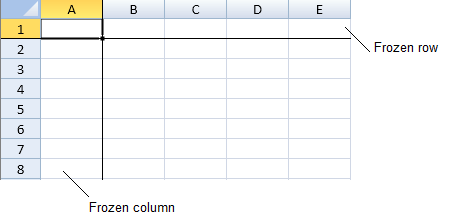You can specify whether you want frozen rows or columns or both in a sheet. Frozen columns and rows do not scroll. You can also specify whether to have frozen trailing rows or columns.
A line is displayed below frozen rows (or above frozen trailing rows) and to the right of frozen columns (or to the left of frozen trailing columns). You can specify the color of the line with the options.frozenlineColor property.
Frozen rows stay at the top of the sheet and frozen columns stay on the left of the sheet. Frozen trailing rows stay at the bottom of the sheet and frozen trailing columns stay on the right of the sheet.
Using Code
This example creates a frozen row and a frozen column.
你可以冻结想要冻结的行和列。
冻结的行和列不会随着工作表区域滚动。
你也可以在尾部冻结行或者列。
被冻结行的下方将显示一条线(尾部冻结的行将会在上方显示一套线)。被冻结的行和列不会滚动。
你也可以使用 options.frozenlineColor 属性来指定冻结线的颜色。
被冻结的行将会停留在工作表的顶部,冻结的列将会停留在工作表的左侧。
尾部冻结的行会停留在工作表的底部。
尾部冻结的列将会停留在工作表的右侧。
示例代码
以下代码创建了冻结行和冻结列。
JavaScript | Copy Code |
activeSheet.frozenRowCount(1);activeSheet.frozenColumnCount(1);//activeSheet.options.frozenlineColor = "red"; |
|
See Also另见
frozenColumnCount Method
frozenRowCount Method
frozenTrailingColumnCount Method
frozenTrailingRowCount Method