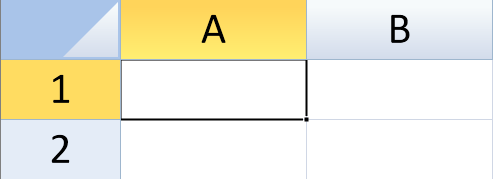You can zoom in or out of the widget. Use Ctrl + mouse wheel to zoom.
The cell size and contents will change as well as the viewport.
Borders, gridlines, freeze lines, split bars, and the selection indicator are not affected.
You can set a zoom factor to a value between 0.1 and 4.
You can specify whether the user can zoom with the options.allowUserZoom property in code.
Using Code
This example sets the options.allowUserZoom property你可以改变控件的大小。
使用 Ctrl + 鼠标滚轮滑动来进行缩放。
单元格和其中内容的大小将会随着控件视口的大小改变而改变。
边框,网络线,冻结线,拆分栏和选择指示器不会受到影响(如上图所示)。
放大倍数为 0.1 和 4 之间的任何值。
通过设置 options.allowUserZoom 属性来控制用户是否能够缩放。
示例代码
下图设置了 options.allowUserZoom 属性.
JavaScript | Copy Code |
spread.options.allowUserZoom = false; activeSheet.zoom(3); |
|
See Also更多信息
zoom Method