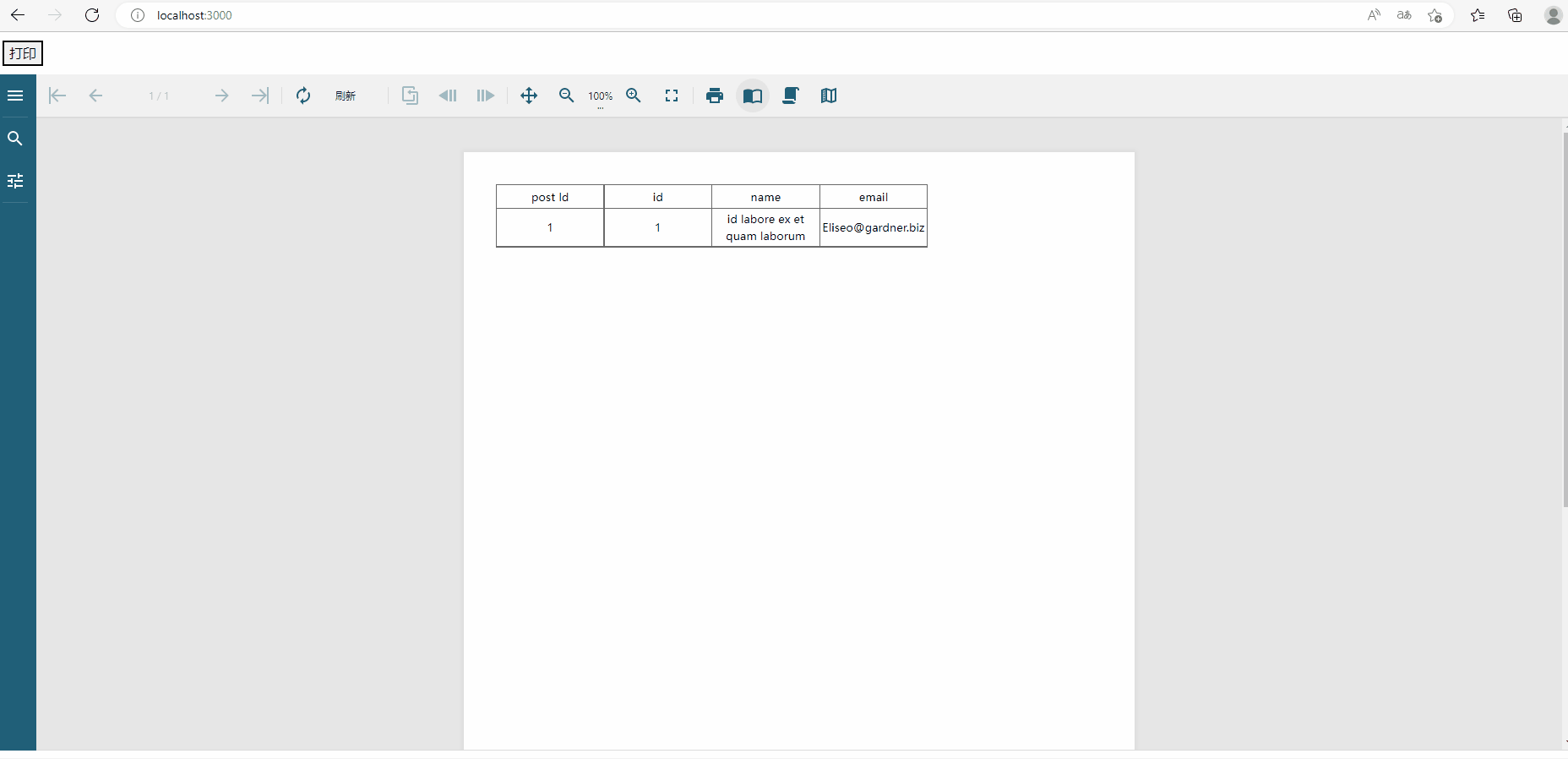1. 内容概述
...
本节主要为您介绍React框架中自定义打印按钮
2. 具体实现
...
自定义打印API
| Code Block | ||||
|---|---|---|---|---|
| ||||
/**
* Prints currently displayed report.
*
* ```javascript
* viewer.print();
* ```
*/
print(): void; |
React页面具体实现代码
| Code Block | ||||
|---|---|---|---|---|
| ||||
import React, {Fragment} from "react";
import "@grapecity/activereports-localization-zh";
import ReactDOM from "react-dom";
import {Viewer as ReportViewer} from "@grapecity/activereports-react";
import "@grapecity/activereports-localization";
function App() {
const viewer = React.useRef();
// 打印
function print() {
viewer.current.print();
}
return (
<Fragment>
<div style={{padding:"10px"}}>
<button onClick={print}>打印</button>
</div>
<div id="viewer-host" style={{height: "800px"}}>
<ReportViewer report={
{
Uri: "reports/p-report.rdlx-json",
Params: {"P1": "1"}
}
} ref={viewer} language={"zh"}/>
</div>
</Fragment>
);
}
ReactDOM.render(<App/>, document.getElementById("root"));
|
3. 实现效果
...
4. demo附件下载
...
| View file | ||||
|---|---|---|---|---|
|