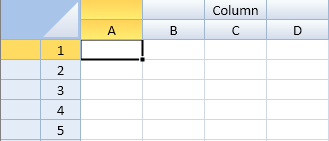你可以在行和列上设置多重表头。多重表头里面可以显示文字,数字或者保持为空。
你可以在多重表头上显示自定义文字。
点击行表头或者列表头默认会选中对应的行或者列。
你可以将鼠标移动到表头的边缘,鼠标将会变成调整大小的形状,拖动即可调整行或者列的大小。
你可以使用 options.colHeaderAutoTextIndex,options.colHeaderAutoText,options.rowHeaderAutoTextIndex,和 options.rowHeaderAutoText 属性来改变默认的表头文字。
示例代码
以下代码设置了表头文字的类型,同时也创建了一个自定义表头文字。
JavaScript
activeSheet.setRowCount(2,GC.Spread.Sheets.SheetArea.colHeader); activeSheet.setColumnCount(2,GC.Spread.Sheets.SheetArea.rowHeader); activeSheet.setValue(0, 2,"Column",GC.Spread.Sheets.SheetArea.colHeader); activeSheet.options.rowHeaderAutoTextIndex = 1; activeSheet.options.rowHeaderAutoText = GC.Spread.Sheets.HeaderAutoText.numbers; activeSheet.options.colHeaderAutoTextIndex = 1; activeSheet.options.colHeaderAutoText = GC.Spread.Sheets.HeaderAutoText.letters;
更多信息